Mellowgirl · 31-35, F
I've read through the responses and everyone seems to have covered what I may have suggested. I'm really hoping you can fix this coz I've drawn a blank too.
NativePortlander1970 · 51-55
@Mellowgirl I really hope so too, I think her best bet is at her carrier store.
DeWayfarer · 61-69, M
Depends on what you are referring to. If you are referring to the clock widget you'll have to long press on your wallpaper a select your widget.
Yet if you to find your clock app for settings, then swipe up the system app tray. That will list all your apps so select clock and settings. It has settings even in during a phone lock.
Yet if you to find your clock app for settings, then swipe up the system app tray. That will list all your apps so select clock and settings. It has settings even in during a phone lock.
RubySoo · 56-60, F
@DeWayfarer its not the click setting thats an issue. The option to set a timer in my camera app has disappeared. It was there until my daughter turned it off last week.
DeWayfarer · 61-69, M
@RubySoo Hmmm uncertain here.
My camera app does have something similar, yet it's not a Samsung rather a Motorola. The two have different camera setups.
You might be needing to look for a "more" option for the time lapse settings. That's where it is on my Motorola.
My camera app does have something similar, yet it's not a Samsung rather a Motorola. The two have different camera setups.
You might be needing to look for a "more" option for the time lapse settings. That's where it is on my Motorola.
RubySoo · 56-60, F
@DeWayfarer the 'more' option doesn't have anything helpful either.
Thanks for trying to help!
It will probably just appear again one day...lol
Thanks for trying to help!
It will probably just appear again one day...lol
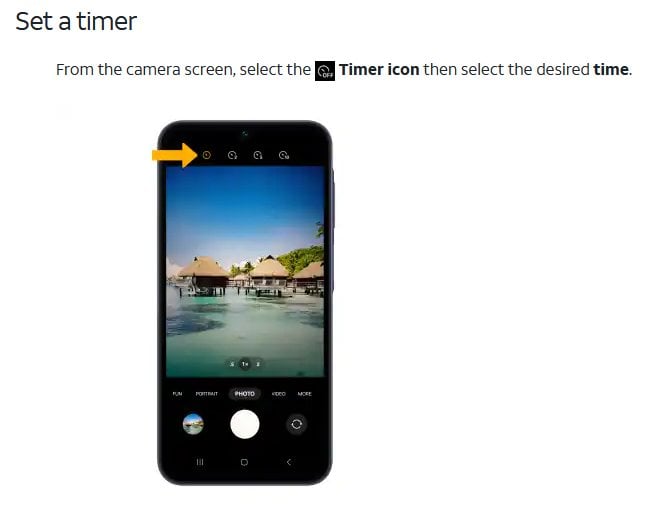
Ruby, not sure - does this help?
Samsung Galaxy A15 5G (SM-A156U)
Camera & Video Settings
Manage camera and video settings including flash, timer, and more:
View 22 more replies »
RubySoo · 56-60, F
@samueltyler2 im not misreading or musunderstanding anything.
@RubySoo I agree, I have problems with selfies. My kids' turn out wonderfully, my attempts no so much... 🙄
Ruby, have you tried this? The A15's camera timer icon might be missing from the icon bar due to it being hidden or disabled, or perhaps the app itself was uninstalled.
Troubleshooting Steps:
1. Check if the Camera app is hidden:
Go to your phone's Settings > Home screen > Hide apps.
If the Camera app is listed under "Hidden apps," tap the minus sign to unhide it.
Tap Done to save the changes.
2. Check for disabled Camera app:
Open your phone's Settings > Apps.
Tap the filter icon (three lines or dots) and choose Show system apps.
Scroll down and find the Camera app. If it's disabled, tap it and press Enable.
3. Reset home screen layout:
Go to Settings > Home screen.
Tap Reset Home Screen Layout (this will reset the layout to default, but no apps will be deleted).
4. Check for updates:
Open the Camera app and tap the Settings icon (gear icon).
Swipe to and tap About Camera.
Check for updates and install if available.
Troubleshooting Steps:
1. Check if the Camera app is hidden:
Go to your phone's Settings > Home screen > Hide apps.
If the Camera app is listed under "Hidden apps," tap the minus sign to unhide it.
Tap Done to save the changes.
2. Check for disabled Camera app:
Open your phone's Settings > Apps.
Tap the filter icon (three lines or dots) and choose Show system apps.
Scroll down and find the Camera app. If it's disabled, tap it and press Enable.
3. Reset home screen layout:
Go to Settings > Home screen.
Tap Reset Home Screen Layout (this will reset the layout to default, but no apps will be deleted).
4. Check for updates:
Open the Camera app and tap the Settings icon (gear icon).
Swipe to and tap About Camera.
Check for updates and install if available.
4meAndyou · F
To reset the photo timer on a Samsung Galaxy phone, follow these steps:
Open the Camera app on your device.
Tap the settings icon (gear symbol) in the top right corner.
Look for the Timer option and select the off option to disable the timer.
If you want to set a timer again, tap the clock icon to choose from the available durations (2, 5, or 10 seconds).
This will reset the timer feature on your Samsung Galaxy phone.
Open the Camera app on your device.
Tap the settings icon (gear symbol) in the top right corner.
Look for the Timer option and select the off option to disable the timer.
If you want to set a timer again, tap the clock icon to choose from the available durations (2, 5, or 10 seconds).
This will reset the timer feature on your Samsung Galaxy phone.
4meAndyou · F
@RubySoo To find the option bar that has disappeared from your Samsung Galaxy phone, follow these steps:
Swipe down from the top of the screen to access the Quick Settings panel. If you don't see the Settings icon, swipe down again to expand the panel.
Tap on the Settings icon to open the Settings app.
Navigate to Display settings and then tap on Navigation mode.
Select 3-button navigation to restore the option bar with the Recents, Home, and Back buttons.
If the navigation bar still does not appear, you may need to reset your device or contact Samsung support for further assistance.
Swipe down from the top of the screen to access the Quick Settings panel. If you don't see the Settings icon, swipe down again to expand the panel.
Tap on the Settings icon to open the Settings app.
Navigate to Display settings and then tap on Navigation mode.
Select 3-button navigation to restore the option bar with the Recents, Home, and Back buttons.
If the navigation bar still does not appear, you may need to reset your device or contact Samsung support for further assistance.
JudyS · 51-55, F
DM me...what type of phone
JudyS · 51-55, F
@RubySoo The response that Veronica Jane gave you is the correct response. Just ensure that you click on the Photo Mode and then the timer selection will appear at the top of the screen. If that doesn't work, post a screen shot of what your phone looks like when you select the camera icon and select the photo mode.
JudyS · 51-55, F
did you get the problem resolved?
jackjones68 · 51-55, M
Have you sorted it?
RubySoo · 56-60, F
@jackjones68 nope. 😟
minoltaguy · 51-55, M
There should be 4 dots right on the screen when you open the camera app. The timer will be in that.
samueltyler2 · 80-89, M
Do you mean the self timer to use to take selfies?
RubySoo · 56-60, F
@samueltyler2 yes.
samueltyler2 · 80-89, M
A time set for selfies , what is that even for?
RubySoo · 56-60, F
@samueltyler2 exactly what it says it is.
ronisme1 · 61-69, M
Pull battery out, waitva few minutes and reinsert
@ronisme1 You'd think so. Only, the Samsung Galaxy A15 does not have a removable battery. It features a non-removable 5000 mAh battery.
NativePortlander1970 · 51-55
I have an A13, I never know there was a time setting for photos, let me see if I can figure it out with my own.
NativePortlander1970 · 51-55
RubySoo · 56-60, F
@NativePortlander1970 ive had the phone about 18months and always used the timer. My daughter took some shots with my phone last week and turned the timer off.....and now i cant find it at all.
[media=https://youtu.be/VIVl2mTZ4OA?si=lhJpk7GfLguvkw_W]
PDXNative1986 · 36-40, MVIP
@RubySoo Settings > apps > Camera?
RubySoo · 56-60, F
@PDXNative1986 nothing there for camera timer.
PDXNative1986 · 36-40, MVIP
@RubySoo At this point given the only advice I could give you is to take it into Geek Squad, I would suggest simply searching the play store for another app with the same features since someone changed a setting and I'm no expert on how to unhide this particular UI feature.
minoltaguy · 51-55, M
samueltyler2 · 80-89, M
@minoltaguy my initial screen has the self time function right on top on the middle. None of the dots you describe and I see in many apps. There is the gear for settings. What i like about the current is the ability to switch to the Pro mode. That allows me to alter the full photo exposure triangle.
RubySoo · 56-60, F
@samueltyler2 thats how mine was last week....but that bar across the top has changed.
RubySoo · 56-60, F
@minoltaguy the grey bar with the options has gone. I dont know how to get it back.
Bowenw · 61-69, M
[media=https://www.youtube.com/watch?v=ab0cy2jbfm4]
NativePortlander1970 · 51-55
@RubySoo Not good :(
RubySoo · 56-60, F
@NativePortlander1970 no. I'll have to ask the girlie when i see her at the weekend. X
NativePortlander1970 · 51-55
@RubySoo Good idea
NativePortlander1970 · 51-55
RubySoo · 56-60, F
@NativePortlander1970 yeap....done that. Cant find any camera timer mention anywhere.
NativePortlander1970 · 51-55
@RubySoo Try just doing a search for time, click on time watermark, do a back return, then scroll down and click on reset settings on the bottom.
This comment is hidden.
Show Comment

























