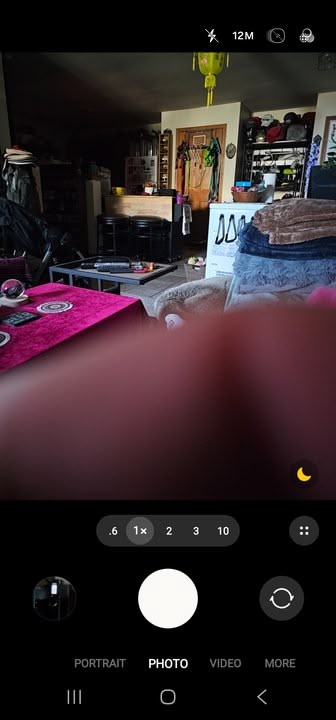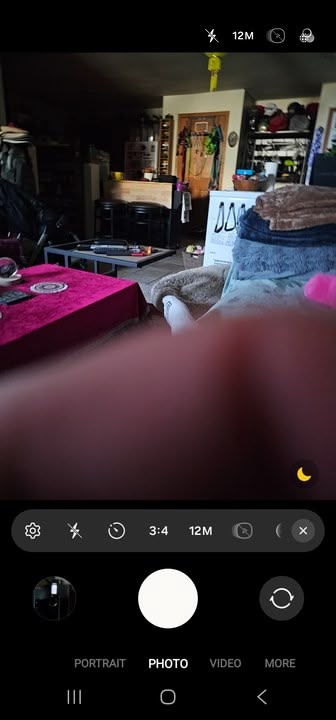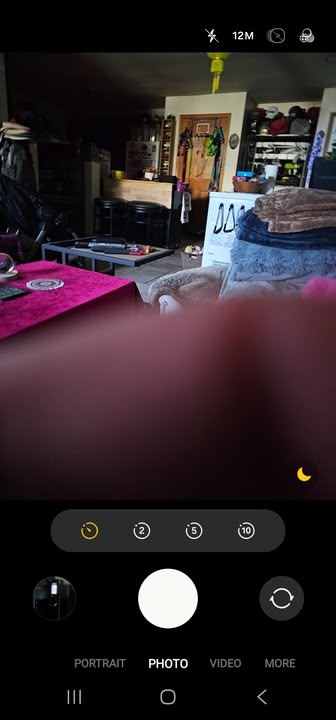This page is a permanent link to the reply below and its nested replies. See all post replies »
minoltaguy · 51-55, M
samueltyler2 · 80-89, M
@minoltaguy isn't that app related? On my android phone the self timer looks like a clock, on the top of the camera app, you can choose various lengths of time up to 10 secs.
minoltaguy · 51-55, M
@samueltyler2 On my S23 Ultra it has the 4 dots in a square pattern. There's a few things that open up when you click on it including the timer. What does your camera app screen look like?
minoltaguy · 51-55, M
samueltyler2 · 80-89, M
@minoltaguy i don't know how to take a screen shot. 8.jave a Motorola phone, but it is a. Android camera app. My wife's Samsung seems to have the same, although i really haven't used it for my selfies. I now have a Nikon Z50ii which connects with a Nikon Snapbridge app on the phone. With it i can actually control all functions of the camera, Judy have to mount the camera on a tripod.
samueltyler2 · 80-89, M
@minoltaguy very similar, but the self timer clock is on the basic photo screen. Are you an artist?
minoltaguy · 51-55, M
@samueltyler2 If it's an android camera app it should be the same as mine. Do you see 4 dots anywhere on the camera screen?
minoltaguy · 51-55, M
@samueltyler2 I'm not an artist but I do photography as a hobby. I also have a nikon camera. I have many uploaded pics from my nikon d850.
samueltyler2 · 80-89, M
@minoltaguy my initial screen has the self time function right on top on the middle. None of the dots you describe and I see in many apps. There is the gear for settings. What i like about the current is the ability to switch to the Pro mode. That allows me to alter the full photo exposure triangle.
RubySoo · 56-60, F
@samueltyler2 thats how mine was last week....but that bar across the top has changed.
RubySoo · 56-60, F
@minoltaguy the grey bar with the options has gone. I dont know how to get it back.