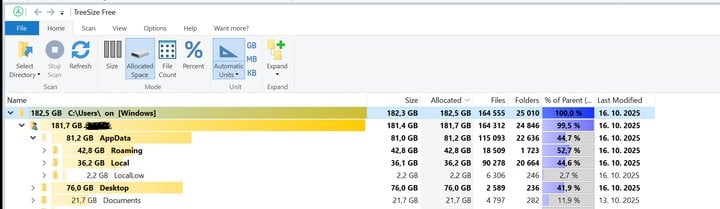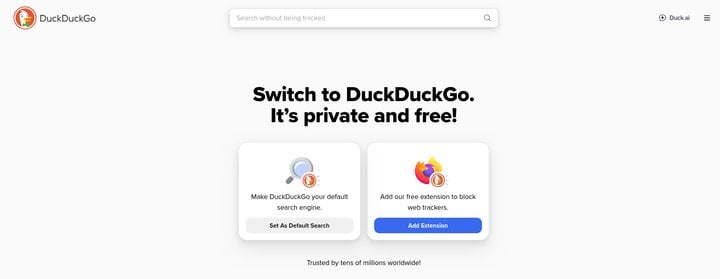FreddieUK · 70-79, M
Best to avoid the monster. Try StartPage. No ads (you can opt in/out of sponsored links) and no tracking. Private browsing only. I've used for years and had no issues.
CrazyMusicLover · 31-35
@FreddieUK Thank you. I sense that big changes are ahead with this lack of Windows 10 support anyway. I just want to finish my current commission and then will have to look into this Windows situation both on my desktop and laptop.
Elessar · 31-35, M
Clear cookies, cache and everything for google.com
View 5 more replies »
CrazyMusicLover · 31-35
Elessar · 31-35, M
@CrazyMusicLover Noo don't act on the folders manually, that's just a recipe for disasters
From inside the browser you should have the option to clear everything that's relevant to that site.
It could also be a bug of Google's front end, not necessarily a problem with the browser. Especially, I'm guessing, if you have your Windows set up in dark mode, and they read from the browser that you're using a dark theme and fail to load theirs properly.
Try to see if you can find an option to force the *browser* in light mode too
From inside the browser you should have the option to clear everything that's relevant to that site.
It could also be a bug of Google's front end, not necessarily a problem with the browser. Especially, I'm guessing, if you have your Windows set up in dark mode, and they read from the browser that you're using a dark theme and fail to load theirs properly.
Try to see if you can find an option to force the *browser* in light mode too
CrazyMusicLover · 31-35
@Elessar Seems like the numbers have nothing to do with Chrome, so so far I'm just deleting Adobe cache and autosave files.
ninalanyon · 61-69, T