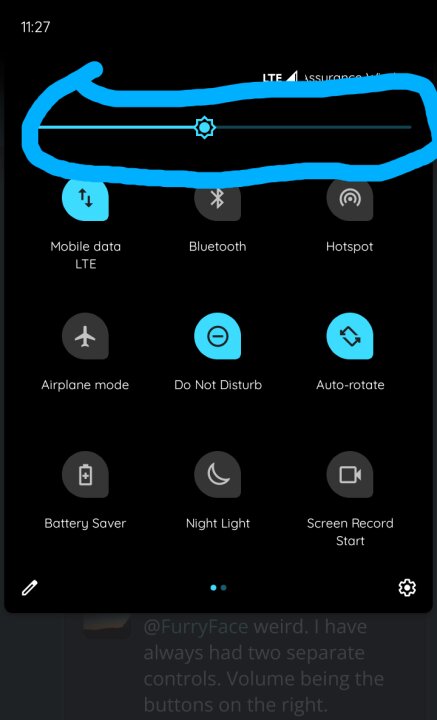This page is a permanent link to the reply below and its nested replies. See all post replies »
DeWayfarer · 61-69, M
Swipe down from the very top of the screen then do so again on the short menu. You might have to do it twice.
The brightness only control should be on top off the additional second menu. No contrast control though. Possible a night mode. Or dark mode.
It's where your notifications show up (for you phone calls and or text/voice messages)
The brightness only control should be on top off the additional second menu. No contrast control though. Possible a night mode. Or dark mode.
It's where your notifications show up (for you phone calls and or text/voice messages)
FurryFace · 61-69, M
@DeWayfarer i found the brightness control but as i explained it goes straight to volume adjustment every time when i click to control the brightness
DeWayfarer · 61-69, M
@FurryFace weird. I have always had two separate controls. Volume being the buttons on the right. Brightness on the notification menu.
DeWayfarer · 61-69, M
FurryFace · 61-69, M
@DeWayfarer it just jumps to volume control by itself , weird i know and it doesn't look anything like your phone
FurryFace · 61-69, M
@DeWayfarer i have a display back light from 15 sec to 10 min , what ever that is
DeWayfarer · 61-69, M
@FurryFace that would be "Night light" on my image above.
FurryFace · 61-69, M
@DeWayfarer yeah i clicked it but nothing happened ( Joke )