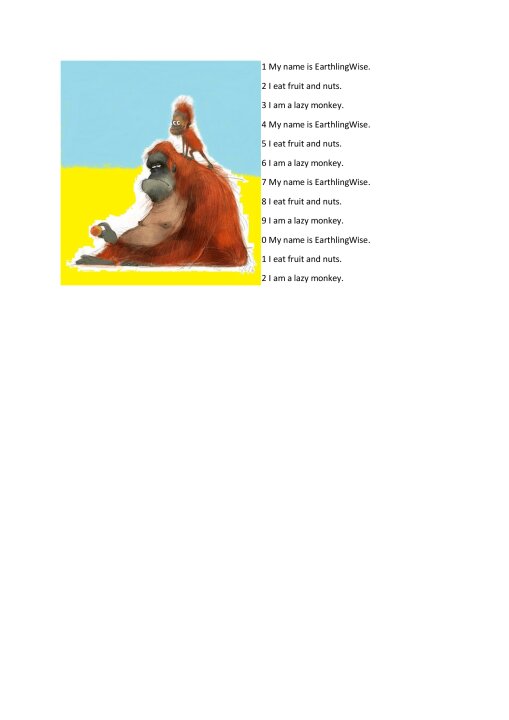This page is a permanent link to the reply below and its nested replies. See all post replies »
BittersweetPotato · 31-35, F
Right click on the picture and select "wrap text" then select "square". This way you can move the picture easily and any text next to it will just adjust automatically. That is if I understood your question correctly O.o
BittersweetPotato · 31-35, F
@EarthlingWise I do not understand what you mean by units. 🥴 You mean you want them to be all in one text and not lines like this? I can't see any hidden text ..
@BittersweetPotato I mean instead of 10, I have 0 , instead of 11, I have 1,....
BittersweetPotato · 31-35, F
@EarthlingWise highlight them all my dear then check the tabs above in word. Under paragraphing you will find "numbering" if you click on tha5 it should number them properly