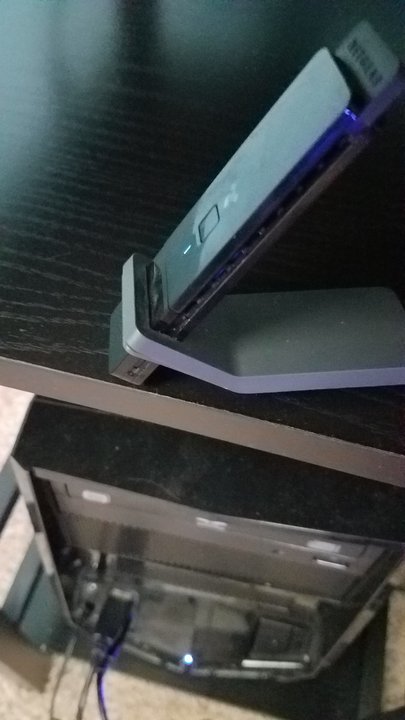This page is a permanent link to the reply below and its nested replies. See all post replies »
TexChik · F
one is going to be faster than the other. Usually I have my PC on the fast one and my other wireless devices on the slower one. Usually those are in the N band as opposed to G
asubmissiveheart · F
@TexChik You beat me to it. Also if there is a package bundle and they throttle you they are going to throttle the primary, so you can connect to the secondary some of the devices that are eating it up and you can make the remainder of devices run dependably fast still.
crimsonknight · 26-30, M
@TexChik how do I put mine on the fast one
TexChik · F
@crimsonknight you will see both come up on your wireless devices, choose the one you want. If you don't know which is which, use speedtest to determine that for you
crimsonknight · 26-30, M
@TexChik I'm confused, what do you mean wireless devices?. Where do I put it on my computer ?
crimsonknight · 26-30, M
@TexChik and they only gave us one internet to connect to
TexChik · F
@crimsonknight your cell phones, tablets, lap tops. My pc is wirelessly connected. Yours may be connected to the modem with a Cat5 cable, so that wont really matter. Run a speed test anyway on the PC to make sure you are getting what you are paying for.
crimsonknight · 26-30, M
@TexChik I'm using this Wi-Fi adapter thing..
crimsonknight · 26-30, M
TexChik · F
crimsonknight · 26-30, M
@TexChik I'm confused
TexChik · F
@crimsonknight looks like a dongle for a wireless device...says netgear so its your WIFI antenna to your PC...my PC has it internally. You may have to reboot it to connect if you don't have connectivity (Push and hold the little button for a few seconds and push the connect button on the wireless router (netgear machine)