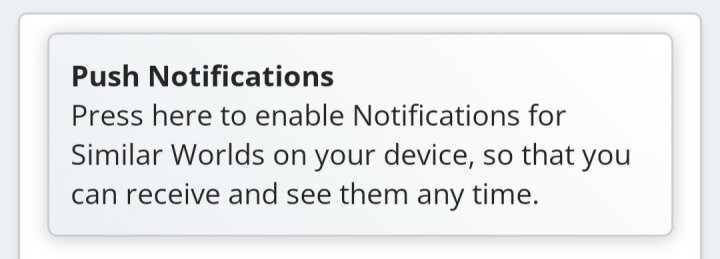Bonus Photos Quota 🖼️, Switch Accounts from anywhere 👥 & a lot more! 🎉
Hi everyone, 🏖️🏝️
The SW Team is pleased to provide you with an update of what has been implemented since our last announcement.
We've been working daily on many things that aren't visible to users, or are too technical to be announced, but here are a few highlights that are worth mentioning.
Bonus Photos Quota 🖼️
About a year ago, we have doubled the Image Storage Limits to the following:
Regular Member
500 Private Images
500 Album Images
2000 Post Images
VIP Member
2000 Private Images
2000 Album Images
10,000 Post Images
Now, there is an Additional Bonus Quota given to everyone, that users can earn by using SW daily.
🌟 Now:
Regular Member
500 + BONUS Private Images
500 + BONUS Album Images
2000 + BONUS Post Images
VIP Member
2000 + BONUS Private Images
2000 + BONUS Album Images
10,000 + BONUS Post Images
To see what you Bonus Quota is, open any of your albums and look at its usage.
Example:
History Lists ️🗞️
We have added 3 sections where you can find your recently visited or seen posts and users. Only you can see these lists.
VISITED POSTS | SEEN IN-FEED POSTS | VISITED USERS
This can be accessed through the header menu "Social" -> "History"
Linked Accounts - Switch from anywhere! 👥
At the beginning of the year, we implemented Linked Accounts.
If you have more than one account, you can link them to make it easier to switch between them, without having to Log Out and Log In every time.
To Link or Switch accounts, you can open the Header menu (top right) and then select "Switch Account".
Before, this would bring you to a different page with the list of your accounts, and you'd lose the page where you were at previously, which could be an inconvenience.
Now, you can switch accounts while staying at the same page (rather than always being redirected to the Home Feed), so you don't have to "go back to it manually", after switching.
Back button on iPhone 🔙
If you use an iPhone, and you added SW to the Home Screen (which makes it a "standalone" app), you might have noticed that iOS doesn't provide you with a Back button to facilitate your navigation on SW.
For your convenience, we've added ourselves a Back button so that you can always go back to the previous page at any time.
(only for iOS users who add SW to their Home Screen)
... and much more! 🚀
We are continuously working on improving security and other technical elements.
As usual, we always work in correcting known glitches, fix bugs, and make improvements to the System, Security and User Interface.
A few other Highlights:
• We worked on a number of changes to detect, prevent and reduce Spam on SW.
• We've also implemented several measures to reduce User Conflict.
(We heard your feedback and made some improvements since these measures were first released.)
• Great internal improvements that allows us to submit Predators reports more often.
• You can now see users that are relevant to you, at the top of the Home Feed.
• Improvements to Push & Email Notifications.
• Loads more Groups Merged & Reinstated, and now we're sending notifications to users when groups are reinstated so users are aware of the changes that affect them.
• Auto-scroll to linked reply, when coming from Notifications.
• ...and loads more (internal / non-visible changes)
---
Thank you for your support.
We are constantly listening to your suggestions, so please keep giving them to us, as they are very important to the future of Similar Worlds.
Very kind regards, 🧡
- The SW Team
The SW Team is pleased to provide you with an update of what has been implemented since our last announcement.
We've been working daily on many things that aren't visible to users, or are too technical to be announced, but here are a few highlights that are worth mentioning.
Bonus Photos Quota 🖼️
About a year ago, we have doubled the Image Storage Limits to the following:
Regular Member
500 Private Images
500 Album Images
2000 Post Images
VIP Member
2000 Private Images
2000 Album Images
10,000 Post Images
Now, there is an Additional Bonus Quota given to everyone, that users can earn by using SW daily.
🌟 Now:
Regular Member
500 + BONUS Private Images
500 + BONUS Album Images
2000 + BONUS Post Images
VIP Member
2000 + BONUS Private Images
2000 + BONUS Album Images
10,000 + BONUS Post Images
To see what you Bonus Quota is, open any of your albums and look at its usage.
Example:
Quota: 100 / (500 + 256)
(Using SW daily increases your Bonus Quota.)
(Using SW daily increases your Bonus Quota.)
History Lists ️🗞️
We have added 3 sections where you can find your recently visited or seen posts and users. Only you can see these lists.
VISITED POSTS | SEEN IN-FEED POSTS | VISITED USERS
This can be accessed through the header menu "Social" -> "History"
Linked Accounts - Switch from anywhere! 👥
At the beginning of the year, we implemented Linked Accounts.
If you have more than one account, you can link them to make it easier to switch between them, without having to Log Out and Log In every time.
To Link or Switch accounts, you can open the Header menu (top right) and then select "Switch Account".
Before, this would bring you to a different page with the list of your accounts, and you'd lose the page where you were at previously, which could be an inconvenience.
Now, you can switch accounts while staying at the same page (rather than always being redirected to the Home Feed), so you don't have to "go back to it manually", after switching.
Back button on iPhone 🔙
If you use an iPhone, and you added SW to the Home Screen (which makes it a "standalone" app), you might have noticed that iOS doesn't provide you with a Back button to facilitate your navigation on SW.
For your convenience, we've added ourselves a Back button so that you can always go back to the previous page at any time.
(only for iOS users who add SW to their Home Screen)
... and much more! 🚀
We are continuously working on improving security and other technical elements.
As usual, we always work in correcting known glitches, fix bugs, and make improvements to the System, Security and User Interface.
A few other Highlights:
• We worked on a number of changes to detect, prevent and reduce Spam on SW.
• We've also implemented several measures to reduce User Conflict.
(We heard your feedback and made some improvements since these measures were first released.)
• Great internal improvements that allows us to submit Predators reports more often.
• You can now see users that are relevant to you, at the top of the Home Feed.
• Improvements to Push & Email Notifications.
• Loads more Groups Merged & Reinstated, and now we're sending notifications to users when groups are reinstated so users are aware of the changes that affect them.
• Auto-scroll to linked reply, when coming from Notifications.
• ...and loads more (internal / non-visible changes)
---
Thank you for your support.
We are constantly listening to your suggestions, so please keep giving them to us, as they are very important to the future of Similar Worlds.
Very kind regards, 🧡
- The SW Team