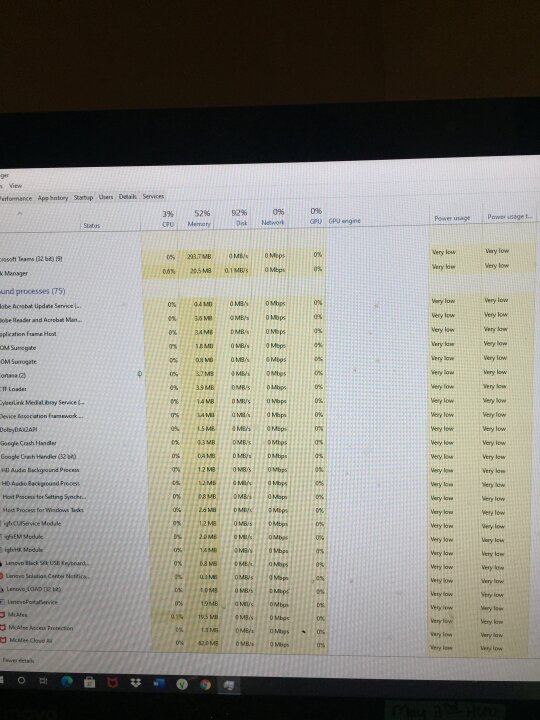This post may contain Adult content.
This page is a permanent link to the reply below and its nested replies. See all post replies »
helenS · 36-40, F
Does your operating system has an activity monitor which can show you all running processes and the resources they are eating up (%CPU)?
DeluxedEdition · 26-30, F
@helenS I haven’t done this in so long I forgot about it. I’ll look up how to do it on YouTube and refresh myself. What’s this task called exactly?
helenS · 36-40, F
@DeluxedEdition I think on MS Windows it's called Task Manager.
helenS · 36-40, F
@DeluxedEdition You might find that you prefer two alternative options – Process Monitor or Process Explorer.
Both are free tools that you can install on your Windows 10 PC. They include the same information you can see in Windows Task Manager and a whole lot more as well.
Both are free tools that you can install on your Windows 10 PC. They include the same information you can see in Windows Task Manager and a whole lot more as well.
DeluxedEdition · 26-30, F
DeluxedEdition · 26-30, F
@helenS disk keeps fluctuating dramatically
helenS · 36-40, F
@DeluxedEdition Looks like you may need more storage volume.
There are tools to sort all directories and files on your disk according to their size. They may take a while to run.
Some process is filling your disk with huge temporary files most likely.
There are tools to sort all directories and files on your disk according to their size. They may take a while to run.
Some process is filling your disk with huge temporary files most likely.